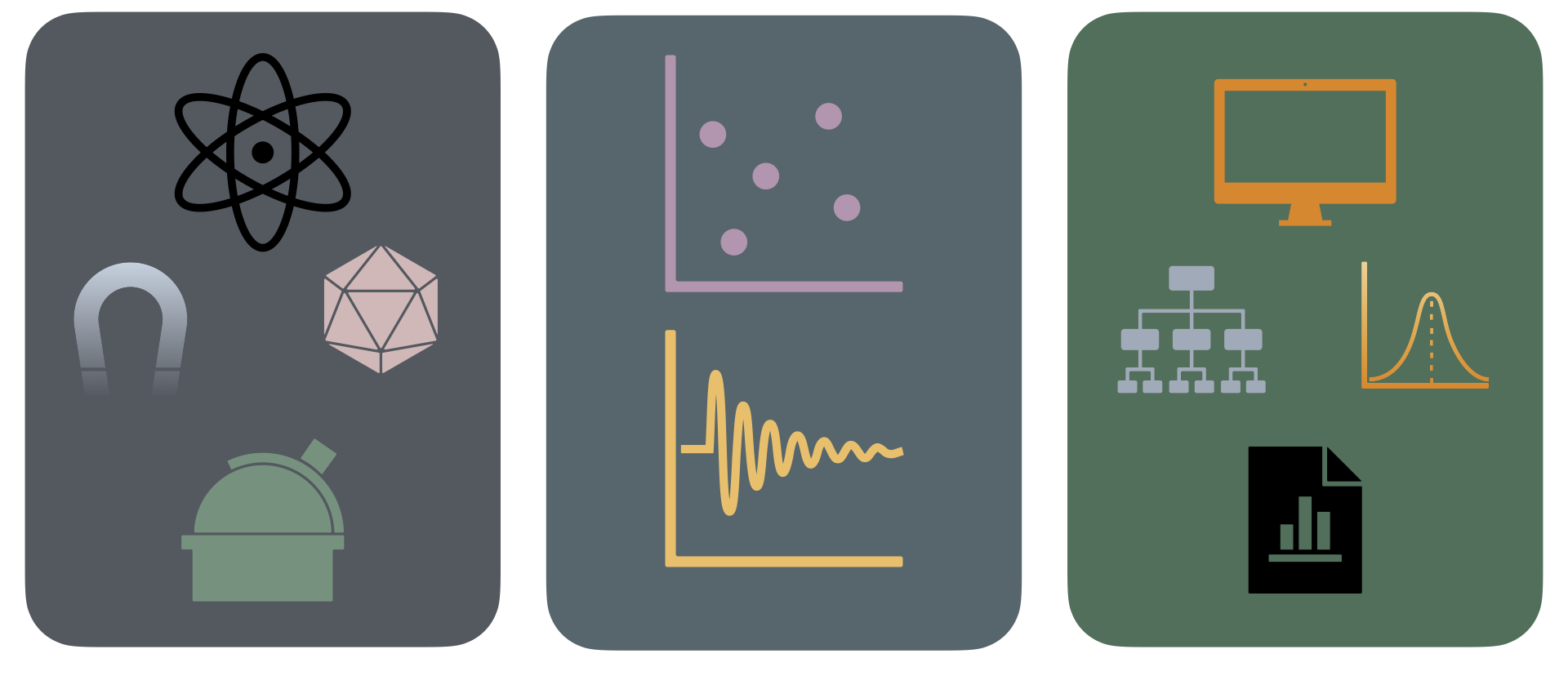10. Autocorrelation#
10.1. Autocorrelation#
In time series data, you can use autocorrelation (Box and Jenkins, 1976) calculations to:
To detect non-randomness in data.
To identify an appropriate time series model if the data are not random.
Non-randomness is common in time series data and other non-linear models. Random data is an assumption of many statistical tools. In this case, randomness is \(Y_i = A_0(model) + E_i\) where \(E_i\) is the error/noise term.
10.1.1. Autocorrelation in Practice#
Individual autocorrelation
import numpy as np
import pandas as pd
rng = np.random.default_rng()
ran = rng.random(size=(50,))
time = np.sin(np.arange(50))
ran = pd.Series(ran)
time = pd.Series(time)
ran.autocorr()
time.autocorr()
ran.autocorr(lag=10)
From the pd.Series.autocorr documentation:
This method computes the Pearson correlation between the Series and its shifted self.
The full collection of lags
import numpy as np
rng = np.random.default_rng()
ran = rng.random(size=(50,))
time = np.sin(np.arange(50))
import statsmodels.api as sm
sm.tsa.acf(ran, nlags = 10)
sm.tsa.acf(time, nlags = 10)
10.1.2. Autocorrelation of Random vs Time-Dependent Variables#
import numpy as np
import pandas as pd
rng = np.random.default_rng()
ran = pd.Series(rng.random(size=(50,)))
time = pd.Series(np.sin(np.arange(50)))
for i in range(len(ran)):
print(ran.autocorr(lag=i))
for i in range(len(time)):
print(time.autocorr(lag=i))
from statsmodels.graphics.tsaplots import plot_acf
import matplotlib.pyplot as plt
plot_acf(ran, lags=20)
plt.show()
plot_acf(time, lags=20)
plt.show()
10.2. Suggested Reading#
https://www.itl.nist.gov/div898/handbook/eda/section3/eda35c.htm
https://www.alpharithms.com/autocorrelation-time-series-python-432909/#google_vignette
https://www.scicoding.com/4-ways-of-calculating-autocorrelation-in-python/#google_vignette
https://pandas.pydata.org/pandas-docs/stable/reference/api/pandas.Series.autocorr.html
Box, G. E. P., and Jenkins, G. (1976), Time Series Analysis: Forecasting and Control, Holden-Day.